keeping safe online
Safeguarding Resources for Parents and Children.
We recommend parents use the NSPCC website for up to date information about a range of safeguarding issues.
Keeping Safe Online
Technology and the internet change so quickly that, for advice, we recommend having a look at the websites below.
- NSPCC Online Safety
- Think U Know - brilliant for children
- Childnet International
- UK Safer Internet Centre
- Net Aware - a guide to social media
- CEOP - what to do if you think a child is in danger
- Protecting Children on Smart Phones
The Online Safety 5Ps For Parents
Positive:
Stay positive about social networking sites. Strike a balance between educating children to behave safely and trusting them to get on with it.
Privacy:
Make sure children know how to use privacy settings. Explain the importance of keeping information private and not sharing everything with everyone. Check they know all their online friends. If they don't, delete them.
Photos:
Check that any photos posted are suitable. Photos can easily be copied, changed or circulated. They can potentially stay online forever.
Postings:
Establish ground rules about what is and isn't acceptable to say - about themselves and others.
Parents:
Encourage children to tell you about inappropriate contact that makes them feel uncomfortable. Offensive images or messages can be reported to the police via the Child Exploitation and Online Protection Centre website: www.ceop.gov.uk/reportabuse.
Did you know..?
-
Around a third of children have received an unwanted or ‘nasty’ message via the internet and a quarter have received an unwanted or ‘nasty’ image of a sexual nature
-
Around 20% of 10-11 year olds say they have been bullied online
-
90% of parents believe they have banned their children from social networking sites, but…
-
75% of 9-19 year olds have a Social Networking account.
Children, follow the SMART rules: 5 Top Tips to Stay Safe Online
Safe:
Keep safe by being careful not to give out personal information when you’re chatting or posting online. Personal information includes your email address, phone number and password.
Meet:
Meeting someone you have only been in touch with online can be dangerous. Only do so with your parents’ or carers’ permission and, even then, only when they can be present. Remember online friends are still strangers even if you have been talking to them for a long time.
Accepting:
Accepting emails, IM messages, or opening files, images or texts from people you don’t know or trust can lead to problems – they may contain viruses or nasty messages!
Reliable:
Someone online might lie about who they are and information on the internet may not be true. Always check information by looking at other websites, in books, or with someone who knows. If you like chatting online, it’s best to only chat to your real world friends and family.
Tell:
Tell a parent, carer or a trusted adult if someone, or something, makes you feel uncomfortable or worried, or if you or someone you know is being bullied online.
You can also call ‘Childline’ on: 0800 1111 to talk to someone who can help.